How to Build a Mechanical Keyboard
Understanding the parts of a keyboard and what to buy with your budget
Please note that although I do update this article regularly, it sometimes will have out of date information. Currently, the most recent update has occurred on March 5th, 2024.
Most likely, you are about to embark on a journey towards building your very first custom mechanical keyboard. The mechanical keyboard hobby and its community have grown exponentially ever since the pandemic lockdown and recent increase in many keyboard youtubers/streamers, but the hobby and interest in keyboards has been around long before then. The earliest customs date back to the early 2000s in Korea, known as the OTD boards, with their influence still present today in many contemporary Western customs.
In this article, I will outline where to source your keyboard parts, what parts you will need, and what you can expect to buy given your budget.
Table of Contents
What keyboard parts do I need?
$75 range
$120-180 range
$200-250 range
$350 range
$500+ range
Switches
Vendors
Conclusion + Personal Thoughts
What keyboard parts do I need?
Some keyboards come pre-built. When a website listing says that, it means that you don’t need to buy anything else. Everything is right there. However, you are also able to buy keyboard parts separately.
Keyboard Case
This holds all the components of the keyboard. Though it isn’t technically necessary, not having a case means that all your components will be exposed to the elements. This is not ideal if you want your keyboard to come out looking ✨aesthetic✨.
PCB
A PCB is what you insert your switches onto. It stands for Printed Circuit Board. Sometimes, there is also a daughter board connected to the PCB. A daughter board is what you plug your USB into. In a gasket-mounted keyboard, the PCB is not screwed directly into the case. As a result, the daughter board may come separately, and you will have to connect the PCB and daughter board together. Most DIY keyboard kits also have a guide that will help you build it correctly.
A hotswap PCB, like shown in the photo below, has sockets built in that allow you to change out switches easily. A solder PCB requires you to solder each switch into the PCB individually. However, solder PCBs can be turned into hotswap PCBs by using mill-max sockets. This process can sometimes be commissioned by certain vendors and hobbyists online, or can be done individually.

Plate
All hotswap PCBs will have a plate on top of it. This helps secure the switches in place. Plates also come in different materials. The material of the plate can affect the sound of the switches and the typing experience. The typical materials are carbon fiber, aluminum, FR4, PC, and POM. Materials like POM and PC are softer, so the switches will have a tendency towards sounding lower-pitched, softer, and muted. Materials like aluminum and carbon fiber will make a “clacky” sound signature and will make switches sound louder. FR4 is a material that is right down the middle, so you can have the best of both worlds.
Some premium keyboards allow you to have a plateless build. Many hobbyists prefer the feeling of plateless builds, as it gives you a more raw experience of the keyboard’s sound as well as the sound of the switches. Plateless keyboards are only possible when the switches are soldered into the PCB.
Switches
These are necessary so that keystrokes can be registered. Switches are made out of a variety of materials, and made by many different manufacturers. The types of switches are: linear, tactile, clicky, and silent. There are also low-profile switches, which I will maybe discuss in a future article. However, low profile switches cannot be used on normal mechanical keyboards. I also may go in depth about switches in later article, however there is also already a very good blogpost written by ThereminGoat that I highly recommend reading if you’d like to learn more.
There are also boards that support topre and alps switches. I won’t be covering those types in this blogpost, but most custom mechanical keyboards are geared towards using MX-style switches, which is the most common variant of switch in circulation today.
From Unsplash, by Volodymyr Kozhevnikov
Keycaps
Keycaps come in many sizes and colors, and they tend to be made out of PBT or ABS. GMK keycaps, as you may have come across online, are expensive because of the specific process used to create these ABS keycaps, as well as the fact that they are created by a manufacturer based in Germany. Many GMK keycaps also are custom designed, and so the designers of the keycaps also get a cut from each keycap set sold. Generally, PBT keycaps are cheaper, and have a deeper sound. Despite GMK keycaps having superior color quality, design options, and molding process, ABS is less dense, resulting in a full, but higher pitched tone from PBT, as well as the potential for the keycaps to eventually shine over time.
Keycap sets also tend to be expensive because of how many keycaps they come with. Keycap kits must be able to accommodate all sorts of layouts, since they can’t predict what size of keyboard each user has.
Online, you may find many sets claiming to be “GMK” keycap sets on Etsy, Amazon, and other independent sites. However, if the price looks too good to be true, it is because they are clones. These clones are usually worse quality with many imperfections that can greatly reduce the typing experience, such as illegible legends and warped spacebars.
Stabilizers
Most keyboards, even the barebones kits, come with stabilizers. However, you may not like the ones that they come with, and will want to swap them out. People do this because stock stabilizers tend to require a lot of modification in order to sound good. If you want to skip all that and just have some good-ass stabilizers, I recommend TX AP Stabilizers. They are not cheap, but all they require is a little bit of Krytox 205g0 grease on the wires and in the housing, and they are good to go. Other people swear by Durock V2 stabilizers. I have no experience with them, so I can’t say one way or another, but any set of stabilizers can sound smooth with enough messing around.
Many budget keyboards do not support screw-in stabilizers. When buying third-party stabilizers, make sure you verify that your PCB can handle screw-in/PCB mounted stabilizers. If not, choose plate-mounted stabilizers. This means that they sit on the plate and not the PCB.
Switch Lubricant, Keycap/Switch Pullers, and Other Tools
Most keyboard kits and keycap kits will at least come with a switch and keycap puller. However, if you want your switches to sound deeper, and feel smoother, I recommend hand-lubing them with switch lubricant. More informally called lube, the gold-standard used by most enthusiasts is Krytox 205g0. This should be applied with a small brush very thinly. Alexotos on Youtube does a great job outlining how to apply lube to switches in his video. He also has a video on lubing stabilizers. To open a switch, you will need a switch opener. For a full toolkit, Unikeys sells a great starter pack. Amazon has a few cheaper options for switch modification kits as well. You may also need a small screwdriver that can unscrew small screws that are around the size of M2, if you plan to open up your keyboard case. However, all custom keyboard kits these days do come with the screwdrivers and/or Allen wrenches needed to open the case.
Keyboard Modding Materials
For many budget-priced keyboards, it is essential to modify the insides of your keyboard to reduce hollowness and improve sound quality. Some items you will need are:
There are many other modifications out there, but these are the basic materials for the most commonly done mods.
Keyboard Buying Options
In this section, I will outline a few different price points, and what you can build with that. These price points include: $75, $120-180, $200-250, $350, and $500+. Afterwards, I will go over some common keyboard vendors and brands, as well as common switch options.
$75 Keyboard Options
Under $100, getting a pre-built will get you the most out of your money. The highest quality budget board out there is the 60% Keychron V4. There are also other sizes in the Keychron V series if you need something bigger, but the 60% is the cheapest.
Recently, Keychron has released a number of V Max boards with updates to the V series such as a PC plate, updated foams such as a PET sheet ontop of the PCB to replicate the the PE foam mod, as well as new case foam to replace the silicone mold in the original V1. The V1 Max also is wireless, and has a gasket mount system which gives the keyboard flex and a more even sound across the board. It comes in barebones or pre-built with a variety of switch choices and decent starter keycaps. These cost about $10-15 more than the regular V series, and the pre-built V Max gives you a great base to build upon if you decide to save up to replace the switches and keycaps later on. The Keychron V and V Max also feature RGB lighting, and VIA/QMK compatibility for reconfiguring key-binding.
For a few more bucks, you can also get a prebuilt TKL Akko keyboard, or their 75% prebuilt. Akko is known for making budget, enthusiast mechanical keyboards. Their boards can sound great with a bit of modding, and their CS series and Pro series switches feel very nice as well.

All of the above options also have south-facing PCBs. This means that you can use cherry-profile keycaps with ease without having to worry about the keycaps interfering with the switches. For many budget keyboards in this range, you may find PCBs that are north-facing. This will require you to use other keycap profiles, namely OEM, XDA, SA, etc. Make sure also when looking for keyboards that they mention being hot-swappable. This will allow you to change out the switches with a switch puller. Otherwise, you will have to learn how to solder to remove the switches from the PCB.
TL;DR:
Keychron V4, a 60% prebuilt keyboard
Keychron V1 Max, 75% gasket mount pre-built
Akko 5087s, a pre-built TKL keyboard
Akko 5075B, a pre-built 75% keyboard
$120-$180 keyboard options
In some ways, this is not much of a jump from the $75. However, it does allow you to customize the keycaps and switches a bit more. And if you have any more wiggle room, I’d highly suggest investing in some lube and foams.
To start off, we’ll once again begin with the Keychron V series, but this time with the barebones option. Keychron is a fantastic budget option due to their wide selection and quality. Akko of course is also a possible option.
Next are the switches. More recently, there has been an influx of great budget switch options. Some notable ones include the HMX/Sillyworks Hyacinth V2 linear, Gateron Smoothie linear, Gateron EF Curry Linear, and Gateron EF Grayish Tactile. For a deeper, “thocky” sound, you may also want to consider the Vertex V1 switches, which have a very nice prelube. The cheapest switches currently are the MZ Z1 switches that have a nice, clacky sound signature.
Finally, we will be finding some keycaps. For lower budgets, this can be hard to find. Though you can easily find a variety of ones on Amazon, many have poor molding quality, which leads to wobbly keycaps and illegible lettering on the keys. Most of the time, the worst offender will be the spacebar, which will not be molded perfectly flat. This will cause the spacebar to look warped and not sit on its stabilizers correctly.
Because of this, I will only be referring to keycaps made by known vendors. First off, we have the Bakeneko PBT Keycap set by Cannonkeys. This set is cheaper than most because it only has enough keycaps for a 60% or 65%. This makes it the perfect size for a Keychron V4.
The Key.Company also sells some great budget options. They apply a similar method with some keycap sets being made specifically for 75% keyboard layouts. Hippokeys is also a notable example, although they only currently sell two types of keycaps. Internationally, I recommend Unikeys and KPRepublic for good deals on keycaps.
Keychron also sells decent keycaps on their website, as well as Drop, with their Artifact Bloom and Skylight keycap collections. Drop also has increased the amount of PBT budget keycaps in their lineup, with one notable example being the DCD Akatsuki Indigo set.
Rainy 75 (~$100)

Although this board has not been released yet as of Janurary 2023, the Rainy keyboard has caused alot of buzz within the community, especially for those in search of a cheaper board. Although they began on Kickstarter, it seems that most of the funding was purely a marketing stunt, as they were already in production by the time the kickstarter was announced. According to the company behind Rainy, as reported by Hipyo in his sponsored review of the board, their plan is to have this board be fully in-stock and potentially available on Amazon eventually. It will come prebuilt with switches and keycaps, as well as all the foams. It is Via compatible as well with a tri-mode PCB. Because this board has yet to fully release, its quality control is to be seen, but hopefully this board will live up to the hype and the expectations of many potential buyers.
Luminkey65 ($140-180)

The Luminkey keyboard line, made by CreateKeebs, began with the Luminkey80 and Luminkey75: two mid-range, prebuilt, aluminum keyboards with brass weights. These stood out from their competitors, especially ones like Keychron, for their superior sound quality and switch choice. Although pre-builts are not for everyone, there was definitely a niche that Luminkey took note of, as not everyone wants to build a keyboard, but many still want the look and feel of any other premium hobbyist keyboard on the market. After the success of those first two boards, Luminkey has returned with a much cheaper but just as enthralling prebuilt, this time in the 65% form factor. Compared to building a keyboard and buying the parts separately, pre-builts do have the advantage in being cheaper overall and therefore being the smarter choice financially. However, they do only come with one type of switch, and only PBT keycaps, which may be a deal-breaker to some. The keyboard is also hotswap like any other custom keyboard, which still gives you the flexibility to change out caps and switches later on if you decide to fiddle with the board more. This board is available in-stock on the LoobedSwitches site, or for pre-order at your local vendor site.
TL;DR:
Board Options
Rainy75, a prebuilt
Luminkey65, another prebuilt
Keycap Options
Switch Options
Gateron Smoothie
Gateron EF Curry Linear
Gateron EF Grayish Tactile
MZ Z1 Switch
Vertex V1
HMX/Sillyworks Hyacinth V2
$200-250 Keyboard Options
In this price range, you can get a variety of great keyboard kits. Some enthusiasts would call this price range the “starter” price range. There are a multitude of aluminum keyboards that are constantly in stock, but there are also many great-sounding keyboards with a plastic case. Many keyboards in this price range also only show up in group buys. This means that they are not in stock constantly and are only made in very limited batches. I will only be focusing on non-group buy keyboards that get restocked in this section, but I will give shout outs to group-buy keyboards in case you are interested in buying one from a reseller.
Monsgeek M Series ($99)
This aluminum, barebones keyboard has bluetooth capability, comes with PC plate, is also south-facing, and is gasket-mounted. This means that the typing experience is flexier and provides a more even typing sound across all the keys. Although the normal M series does support QMK/VIA, their wireless boards, such as the M1W and M7W, use proprietary software that, according to some users, leaves much to be desired. Monsgeek offers many different sizes at this price point, however, which makes it an interesting in-stock option if you are in need of a less popular sizing like a 96% keyboard. Monsgeek also jumps the gun by providing you with the necessary tape and padding to mod the keyboard yourself if you choose to.
Keychron Q Series ($150+)
For a bit more than the other two options, Keychron has their version of the aluminum case and gasket mounted structure. It does require a bit of modding to achieve a good sound out of it, but it is a great quality keyboard with all the same features as the last board with a bit more color variety on boards like the Q1 and Q3.
Bakeneko60 ($129)
Originially designed and made open-source by kkatano, the Bakeneko build features a unique o-ring mount. This means that a thick, rubber band is outfitted around the PCB and holds the PCB and plate together. The PCB and plate are then friction fitted into the case, creating an interesting gasket mount. This specific version uses a non-RGB, ANSI PCB made by Cannonkeys, an FR4 plate, and a case by Wuque Studios. This build requires no plate foam or case foam, but you are welcome to try and fit a thin case foam inside.
Qwertykeys & Neo Boards ($79 - $200+)

In August of 2023, Qwertykeys announced a new aluminum board that shook up the keyboard community. The Neo65, complete with a weight, a variety of color options, and two mounting styles—namely o-ring and gasket—started at only $79 with a soldered PCB or $100+ with a hotswap PCB. This board opened up the world of quality custom keyboards to those with smaller budgets, and Qwertykeys doesn’t plan to stop there. They’ve also re-made the QK75N to now include a knob and a screen and a smoother build experience with the inclusion of magnets to hold certain parts together like the motherboard to the PCB, QK100 with a screen, and a Neo70, Neo75, and Neo Arisu in the works for potential release next year. For a build process, the Neo65 specifically is quite easy for a newcomer with no modding required and minimal parts to put together. Overall, Qwertykeys has proven themselves to be at the forefront in terms of quality and affordability.
Bauer Lite ($119)

Having been in production for over 2 years, the Bauer Lite was a labor of love from Garret, the owner of the steadfast, United States-based keyboard vendor Omnitype. This budget-friendly, gasket-mounted keyboard comes in a variety of colors on a transparent, injection-molded polycarbonate case. If you’re looking for a colorful board to add to your collection or want something unique and light, this board will definitely fit the bill.
DIY Case + DZ60 PCB (~$70 - 110)

If you feel like buying a PCB and case separately, and completely build the keyboard yourself, there are a few options here. Zepsody sells a $35 acrylic case with an FR4 plate and no PCB that you can then outfit with a universal 60% PCB. Because this option is so popular, 60% PCBs like the DZ60 go out of stock quite often. However, at the time of writing this article, Drop.com has a DZ60 in stock. DZ60s do not always have RGB in them, but Drop’s version does. It is also south-facing. 1upkeyboards and Cannonkeys also sell universal 60% PCBs. CustomKBD’s Snack60 can also be bought with or without a matching PCB. All of these options will require you to complete the build with foam, stabilizers, switches and keycaps. Unlike the other builds, it will make for a very unique keyboard that is entirely unlike many of the other options out there currently.
Honorable Mentions, because there are a LOT of keyboards out there in this price range:
Tiger80 Lite
Cycle 7 and Cycle 8
CF81 Pro
Stellar65
Tofu60
PLATKL, a 3D printed keyboard
Shark67
Brutal60
Stacked series from Cannonkeys
Mekanisk Klippe T
Keycaps
Finally, I will be moving on to keycaps. I will go over switches at the end of the article, since the majority of switches don’t usually vary enough in price to be budget-specific.
At this price range, you will be able to afford most PBT keycaps. Some PBT keycap vendors and manufacturers include CannonKeys, PBTFans, KineticLabs, and Novelkeys. If you are interested in higher profile keycaps for a “thockier” sound, Drop.com sells MT3 profile keycaps, which is their own profile mold.
$350 keyboard options
Zoom65, 75, and TKL ($175-$250)
![[PRE-ORDER] Zoom TKL AE (Assembled Edition) by Meletrix [PRE-ORDER] Zoom TKL AE (Assembled Edition) by Meletrix](https://substackcdn.com/image/fetch/$s_!IG0X!,w_1456,c_limit,f_auto,q_auto:good,fl_progressive:steep/https%3A%2F%2Fsubstack-post-media.s3.amazonaws.com%2Fpublic%2Fimages%2F38b396fe-ad5a-43d4-a92c-b7a70ab4e713_1024x640.jpeg)
The Zoom keyboard series is a commonly restocked, higher-end keyboard. However, their restocks sometimes happen in group buys, so they are not always available year-round. Because they are so popular though, you can easily find them being resold on marketplaces such as r/mechmarket, the Mech Market discord, and the KFA Marketplace. These keyboards come in a variety of colors, and feature beautiful, mirrored, weighted backplates. The Zoom65 and 75 offer the option for a knob, with the 75 also featuring the ability to swap the knob out for a small LED screen. All of the Zoom keyboards are RGB, south-facing, and QMK/VIA compatible. Their internal design also allows you to choose to add in or remove foams in such a manner that the Zoom is capable of many different sound profiles. The Zoom series is also gasket mounted. Overall, it is solid option with lots of customization, and with their new Version 2 and 2.5 release of their 65%, they are constantly making adjustments to their keyboards for the better. The V2.5 has an updated PCB, more color options, and a new backplate.

Mode Designs currently offers four different keyboards, all at different sizes. From a TKL all the way down to a 60%, Mode offers the premium experience of custom keyboards in-stock. Like the Zoom series, Mode keyboards feature extreme customizability, including being able to have a polycarbonate case instead of an aluminum one. All three keyboards employ an interesting gasket mount system, and also allow you to top mount the keyboard instead if you’d like. The Mode Envoy has LED underglow, which the Sonnet does not, and none of them feature per-key RGB backlighting. For those who sometimes work late at night or in the dark, this can be a deal breaker. Aside from the lack of RGB however, they are beautifully crafted keyboards with a very full-sound.
Luminkey75 / Luminkey80 ($215-$300)

Known mainly for being pre-assembled, these boards act as Createkeebs’ line of premium, pre-built keyboards. For those who want the feel and sound of a custom keyboard without the hassle of finding keycaps or hand-lubing switches, Luminkey delivers with high quality PBT keycaps on all available boards, and pre-lubed SOTC switches on the Glacier Luminkey80 board, Gateron Sylvia switches on the standard Luminkey80, and Baby Raccoon switches on the Luminkey75. Many reviewers have also noted that the stabilizers on the prebuilt boards are very nicely lubed with little to no rattle.
Geon.works Frog Mini ($260)

Made by Geon.works, this 60% features a beautiful aluminum case with a weighted backplate with the word “frog” on the back, and employs an interesting tadpole gasket mount. Though on the higher end of pricing for this budget range, it has a very unique sound profile and a delicious sounding spacebar. Geon also has made a variety of other boards, most notably in the TKL form factor, as in-stock boards, such as the Frog TKL. Their boards are known for their high-pitched sound signature and consistent production quality.
Keycaps
At this price range, not only are PBT keycaps easily within budget, but you can also consider GMK keycaps. Some of the previous vendors mentioned before sell GMK keycaps. These keycaps sometimes have very unique designs, which make them well worth their pricetag. Some North American vendors I’ve yet to name that have some fun GMK keycaps include Omnitype, AshKeebs, and Vala.Supply. In general, here are some keycap brands that I would look for that are known for making good quality keycaps: GMK, KeyKobo, DCX (from Drop), Signature Plastics, Osume, ePBT, PBTfans, JTK, NicePBT, JC Studio, XMI, Shenpo.
$500+ keyboard options
When the sky is the limit, the keyboard options also become infinite. As a result, I will be focusing on some of my personal favorites, many of which were group-buy only. However, you may be able to find these being resold at some point, so don’t lose hope!
Mekanisk Fjell (~$280)

First released back in 2017, this board refined the tray mount and blew up in popularity after the keyboard creator TaehaTypes released a video typing on a Fjell, which currently has over 2 million views. This board went on to inspire the creation of KBDfan’s Tofu60, as well as countless other 60% cases that now use the universal GH60 PCB.
The Swiss Board ($409)
This keyboard is certainly a special one. The design features a cheese-like case and a top-mount. The sound also is actually pretty good, considering that this keyboard clearly had its external design as the main feature of it. This board unfortunately was only sold in a group-buy.
Wind Sin65 ($288)
Wind keyboards have now come in a variety of colors, and sizes, but all of them have only been released in group buys. As of writing this article, their sin65 keyboard, inspired by the mathematical sine wave, has left group buy. Their website, however still shows all their previous keyboards if you are interested in buying an older design from a reseller. Boards like their Z75 and Sin65 have very striking and unique designs that make their boards stand out from the many other designers out there. Their boards also have incredible quality and sound just as premium. When it comes to group-buy boards, Wind Studios is one to look out for when looking for a unique board well worth your money and patience.
Aquila Keyboard ($299-319)
For a fairly reasonably price point, this long boi has a lot going for it. The Aquila, despite being so long, is only a 60%, but it also features a large rotary knob, tri-mode capability, RGB backlighting, VIA support, many foams, and a fun, texturized bottom with a small weight. Overall, it is a statement piece of a keyboard with many of the same features as most mid-range mechanical keyboards, which makes for a keyboard you could easily use as a daily driver (given that you have the desk space).
Delta65 ($629)
This keyboard has an oversized rotary knob and a backplate design highlighting a multitude of triangles. At this price point, if the keyboard didn’t sound amazing, that would be more surprising. So of course, this keyboard does in fact deliver in the sound department. The design also leads to no visible screws. However, despite the price, it does not have per-key backlighting and is only sold with a soldered PCB, so if you don’t have experience with soldering, it probably should not be your first keyboard.
Baionlenja Gehirn (~$390)

Inspired by sci-fi and biopunk aesthetics, the designer Baion has rocketed into the spotlight with some impressively intricate designs and consistent branding throughout all his keyboard releases. Most recently, the Gehirn had a very limited, international group buy. This board features a uniquely designed tray mount with internal designs of eyes around each mounting point, and a backweight engraved with what looks like a fossilized, dinosaur-like creature. Much of the marketing material has pointed towards deeper lore surrounding this fossilized creature and the origins of this futuristic board. Charo, a keyboard Youtube channel, has gone into great depth on this board and Baionlenja as a brand in his latest video if you would like to learn more.
ai03 Vector and Brutal V2 Boards ($350-850)

ai03, known for his works such as the ai03 Vega and Andromeda boards, has begun to collaborate much more often with Cannonkeys to provide high quality and in-stock keyboard options. Alongside the Vector, which is still in-stock, is also his Brutal V2 keyboard series, which was revamped by ai03 in V2 with design changes including the addition of dual, internal weights and subtle nods to ai03 with engravings of his logo on the inside and the Cannonkeys logo on the back. These boards come in a 65% and 1800 sizes.
The Vector board, which exclusively comes in a 60%, has large top and bottom bezels reminiscent to the aesthetics of older, vintage boards, like the classic IBM Model M with its extended top bezel. However, unlike perhaps some other ai03 works, the Vector board is very minimal and classic in its design language, separate from its retro inspiration. As an office board or simply a statement piece, the Vector board is sure to still catch the attention of friends or coworkers despite its lack of intricate designs as seen on some other boards.
Matrix Mr. Hat Faukwaa ($699)

Inspired by the anime franchise Gundam, this board features an alice-style layout and unique design elements on the back and front, including a magnetic front-piece with a picture of a Gundam character. Matrix keyboards are known for their unqiue external design choices, and their boards definitely stand out because of it.
Orbit ($409)
The Orbit, the first keyboard project made by Machina, has a tadpole mounting system and is quite curvaceous. The designer mentioned in the initial interest check on Geekhack that he was inspired to use the tadpole mounting system after using the Frog TKL from Geon, and had in mind to create a keyboard that did not need to rely on any foam to achieve a full sound.
The internals are even more beautiful, with a very solar-system inspired design of a circle rippling outwards. This keyboard does not feature any backlighting or wireless mode, and also does not come with any foams.
Event Horizon ($490)
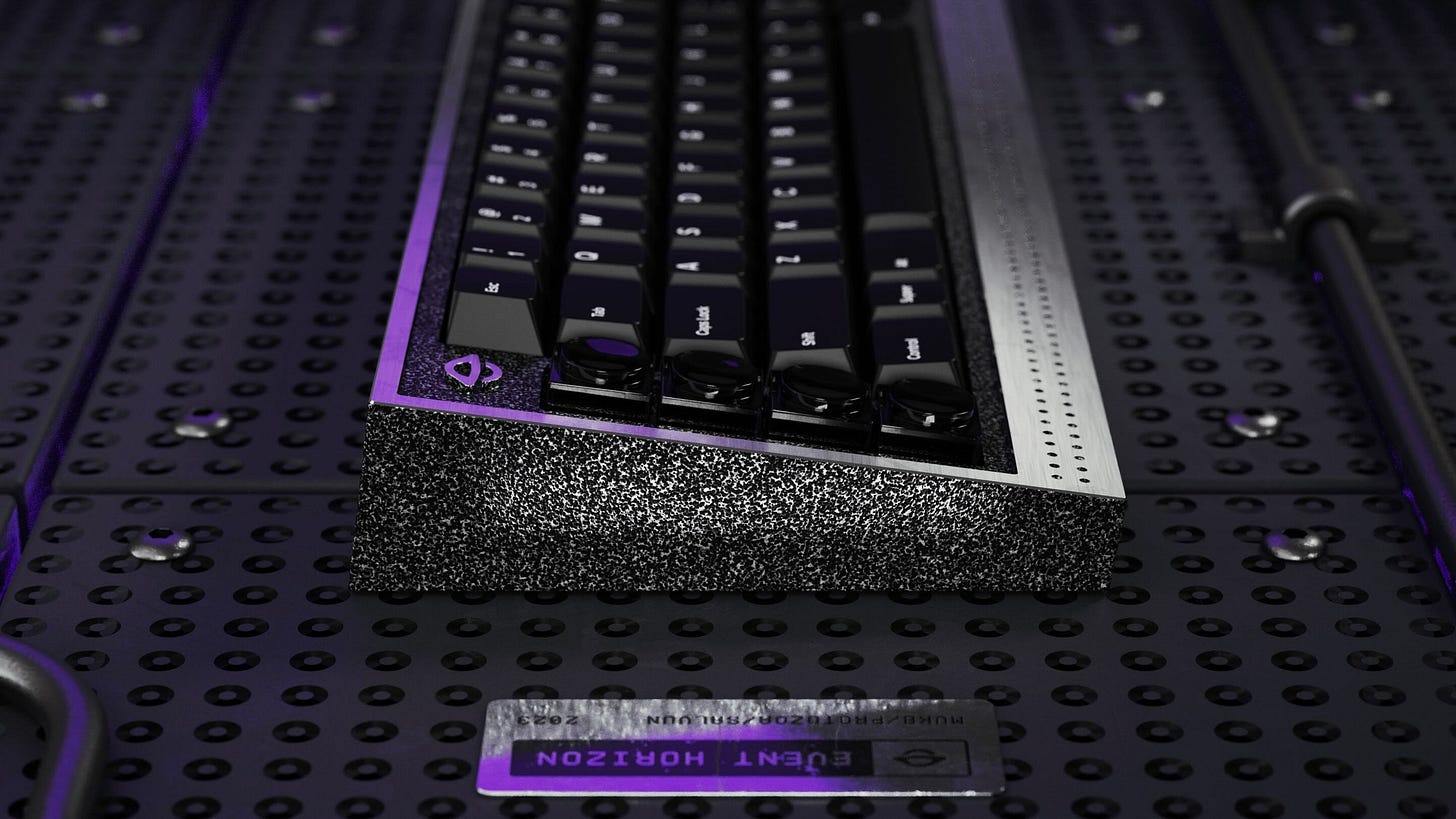
Designed by Max Voltar, the designer behind works such as KAM Command keycaps, MV Terminal Keycaps, and Clear Scanner keycaps, comes a collaborative effort from MVKB, Protozoa, Salvun, Becoating, and Yiancar to create an XT 65% keyboard known as Event Horizon, inspired by the idea of extreme contrasts and aesthetics drawn from science fiction “and humanity's urge to explore the uncharted”. This board plans to run once with only 250 units at the end of 2023. The discord and more info on the raffle for this keyboard can be found in his discord, linked on his website.
Owlab Mr.Suit ($390-450)
Arguably the one of the most talked-about luxury keyboards, the Mr. Suit is known for its signature, marbly, luxury sound profile. The Mr. Suit also comes with custom stabilizers with liquid metal wires and has a custom backplate engraved with “Mr.Suit” and an inner engraving of the outline of a man in a suit. All the foams, including PE foam, are included, and it is gasket mounted. Although the original board went for around $400, its 1000 limited quantity has made it a hot commodity on the second-hand market. One listing for this board went for $780.
Owlab Jelly Epoch ($389-429)

Famous for introducing the PE foam mod, this keyboard THOCKS. The Epoch has a deep sound signature and is a 75% keyboard in a gasket mount. The brass backplate interestingly sits outside of the overall case and is engraved with the word “Jelly”, and the board has a little rubber tag on the side reading “Epoch”. The run of this keyboard was under 1000 units, so getting ahold of one may be difficult.
Switches
Though switches are overall a personal preference in terms of which sound and feel “the best”, there are certainly some fan favorites, for either their cheap price point, smoothness, “thock” or “clack”, tactility, etc. I will first go over a few personal favorite switches in a few different categories before naming a long list of generally good switches to look at, in case choosing ones on your own free will feels too daunting.
The Best Budget Switch: HMX Hyacinth V2
Founded by ex-KTT employees, HMX has come onto the switch scene with a more refined take on the budget switch. Their switches have tighter housings and better prelube than their competition. Many, if not most of their switches, have a percentage of fiberglass in their plastics which makes for a clackier but also cleaner and consistent mold.
Best Linear Switch: Moon V2 Linear
Although this category could be contested by many other switches, I personally chose the Moon V2 for its impeccable stock hand-lube at a very reasonable, although slightly expensive, price of $0.62 per switch. Mainly sold by Kinetic Labs, the Moon V2 switches feature a full nylon housing and pom stem, for a slightly deeper sound signature. However, compared to other switches, these definitely are not the deepest switch out there, which makes for a very versatile switch in terms of the builds they can be used in.
Best Tactile Switch: Anubis Tactile
Sold primarily by Cannonkeys, these all-nylon tactiles feature a light prelube and a satisfying bump with a deeper sound signature. As someone who prefers linears, I find this tactile to be very satisfying and a good intro tactile to those joining the hobby or interesting in trying a tactile.
Best Clicky Switch: Kailh Box Jades
In general, clicky switches are overlooked. They are some of the least liked switches in the hobby at the moment, but that doesn’t mean there isn’t an audience for them. These Box Jades are known for their extreme tactility and over-pronounced click. For tactile lovers and click lovers, this is quite the premium feeling click. I don’t personally love the sound of clicky switches, but they weren’t terrible to the touch. The tactile bump was quite satisfying and clean, and quite a “thick click”. Kailh Box Jades come in at just $0.35 per switch.
Best Silent Switch: Gazzew Bobagum
Although in general, silent switches are an acquired taste for their known “scratchy” sound, silent switches can be really handy for keyboard nerds looking to take their custom keeb to the workplace without offending others with the constant clack or thock of their typing. Gazzew Bobagums feels reminiscent in sound and feel of the rubber domes on Topre boards with a very squishy bottom-out, and benefit from hand-lubing. These are priced at $0.65 per switch.
And now, I will do you all, dear readers, the honor of naming a long list of switches that people tend to generally like, and that I also like.
Linears
KTT Strawberries
KTT HaluHalos
HMX Canglan
HMX Cloud
WS Morandis
Gateron Uhmknown
Gateron Black Ink V2s
Nebula V2
JWICK Vertex V1
Jerrzi Rouge
KNCKeysGreen Jacket Linears
Durock Sea Glass
Mera Mera No Mi
Korbs Linear
Tactiles
WS Heavy Tactile
Anubis Tactile
Akko Cream Blue Pros
Durock Sunflower POM T1
TKC Kiwis
Novelkey x Kailh Blueberries
Gateron Quinn
Vala Shogun Tactile
Invokeys Blueberry Chiffon
Loobed x Dotnick Oak Switches
Harimau Tactiles
BSUN Raw Tactile
BSUN Hillstone Tactile
Clickies
Kailh Box Jades
Gateron Melodic Clicky
KTT Purple Sauce Clicky
Kailh Box Mute Jade
Chosfox x Kailh Arctic Fox Switch
Cherry MX Blue
Silents
Gazzew Bobagum Linears
WS Silent Linear
Gazzew U4 Silent Tactile
Gecko Silent Linears
Durock Shrimp Silent Tactiles
Alpaca Silent Linears
Haimu Heartbeats
Haimu Whispers (also known as Haimu x Geon Silent Red Linear)
Black Ink V2 Silent Linears
Akko Penguin Silent Tactile
Akko Fairy Silent Linear
Vendors
It can be difficult to know which vendors you can trust. Luckily, there are two great lists that I like to reference when trying to look for new switches to try, or what group buys are happening out there.
Alexotos’ vendor list is comprehensive and features sites from all over the world. Alex is a popular keyboard streamer on Twitch known for testing out new and upcoming premium group buy boards.
KBD.news writes regular articles about interesting keyboard, keycap, and switch releases, and serves also a database for all upcoming keyboard meetups. They also have a great vendor list that you can search through by filtering by country and keyboard parts. Make sure to also see which vendors in their listing support their 5% discount code, “KBDNEWS”.
Conclusion and Final Thoughts
The custom mechanical keyboard hobby is not a cheap hobby. Many of the prices stated above require more than a minimum wage job, and many people in the hobby gatekeep important information from newcomers and hold elitist opinions when it comes to what is and isn’t a “good” mechanical keyboard. A mechanical keyboard is one that uses mechanical switches to activate keystrokes. Anything beyond that is up to the eye of the beholder in terms of what is “good” enough for them. I personally use a Tiger80 Lite currently as my daily driver. It was what I could afford, and had the sound signature I wanted. However, I have seen some people online hold the opinion that KBDFans is not a worthy keyboard vendor for their mass production of keyboards and overuse of plastic cases. This especially seems to be a prevalent ideology in the subreddit r/customkeyboards. As a result, despite my modifications to the boards, hand lubed and spring swapped switches, and fun keycaps, my board does not qualify as a “custom keyboard” in that subreddit due to their policy of no plastic boards. I can understand that, to an extent, having a “custom” board means some level of craftsmanship was put into the keyboard. But it also is an exclusionary way of thinking to disregard a keyboard for the materials it has and the resources a person may have at hand.
I personally enjoy putting together keyboards and considering the different parts like puzzle pieces. There are infinite ways a keyboard can be configured, and so many little tweaks can be made to change the sound signature. As the community grows and time goes on, more methods of modding and designing a keyboard are being created, which is quite exciting to witness. I hope everyone in the community gets to enjoy the feeling of putting together a keyboard successfully, regardless of budget or materials. Happy keebing!







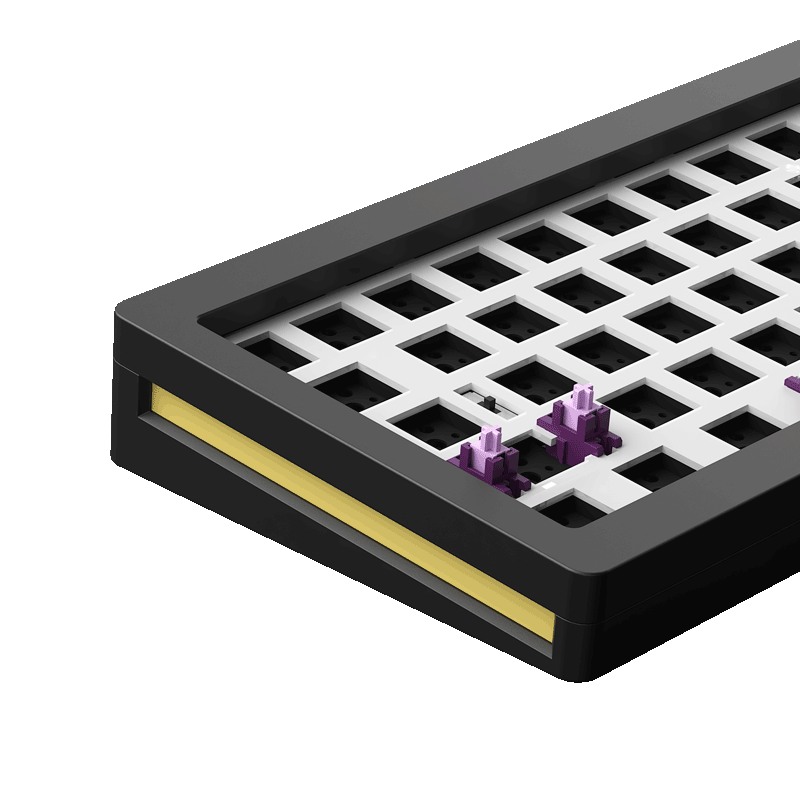








What keycaps should I get to make my keyboard as noisy as possible?